 |
|
 May 08, 2008, 04:56 AM // 04:56
May 08, 2008, 04:56 AM // 04:56
|
#1 |
|
Jungle Guide
Join Date: Dec 2005
Location: California
Profession: R/
|
You probably noticed the new 2.5 firmware update the other day, well it included a brand new feature; the ability to beta games on your zune using XNA's Game Studio 3.0 Community Technical Preview (CTP). So far I've found two games to play on the Zune, and here's a nice walk through for those of you interested in doing this in the least amount of time...
Step 1 | Download You'll need.. XNA's game studio 3.0 Microsoft Visual C# 2008 Express Edition (make sure you choose the right one; it has a green background) and Of Course the Games: These are the only two I could find so far.. More to come for sure... Alien Invaders Galactic Wars 3 Step 2 | Install and Add Your Zune Once Everything has Downloaded, Begin the Installation of Microsoft Visual C# 2008 Express Edition. After that has finished its installation, begin the installation of XNA's game studio 3.0. Once that has finished, run the program and click "Add Device". Your Zune[s] should be there, simply click the Device[s] you would like to add. Step 3 | Deploy your Games and Enjoy First, run Microsoft Visual C# 2008 Express Edition. Once that has finished setting all the preferences, minimize the program. It's time to unzip those games!; find your Zipped files (they should contain a bunch of scripts, and various files, ignore these). Once you have chosen a destination for the unzipped folder, Restore the window for Microsoft Visual C# 2008 Express Edition, and go to File > Open Project. Navigate to the folder Alien Aggressors. once opened, there should be a file that looks like this: Alien Aggressors Microsoft Visual Studio Solution Version: Visual Studio 2008 open that file in Microsoft Visual C# 2008 Express Edition, and to the far right of the window, under the "Solution Explorer" Pane, there should be Zune icon. Plug in your Zune, and wait for any process that need to be completed. Once ready, "right click" on the zune icon under the "Solution Explorer" pane, and click "Deploy". Allow your Zune to Deploy the Game and Enjoy! Repeat for any other games. ====================== So, feel free to comment. If anyone spots anymore games, I'd really like to know and check em out. !-- BEGIN DISCUSSION --! |

|

|
 May 08, 2008, 05:14 AM // 05:14
May 08, 2008, 05:14 AM // 05:14
|
#2 |
|
Insane & Inhumane
Join Date: Feb 2006
|
Yet they haven't added a clock still? Genius.
My Zune died ages ago.. in a couple of months I'm getting the Zune 80 gig though, I'll check it out. |

|

|
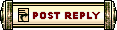 |
|
«
Previous Thread
|
Next Thread
»
| Thread Tools | |
| Display Modes | |
|
|
 Similar Threads
Similar Threads
|
||||
| Thread | Thread Starter | Forum | Replies | Last Post |
| fabiola | The Riverside Inn | 224 | May 10, 2007 05:28 AM // 05:28 | |
| Gaile Gray | The Riverside Inn | 133 | Nov 03, 2006 02:07 AM // 02:07 | |
All times are GMT. The time now is 08:52 AM // 08:52.





 Linear Mode
Linear Mode


